Understanding What Message Blocking Means and How to Fix It?
Message blocking in instant messaging can interrupt important conversations when a text message fails to deliver. This failure may be caused by restrictions from your phone carrier or the recipient’s carrier, which can be either temporary or permanent. Reasons for message blocking might include account settings, service problems, or network limitations. Essentially, it occurs when one party cannot send or receive text messages. This summary will discuss the causes of message blocking and explore potential solutions to resolve this issue.
Common Causes Behind Message Blocking
- Blocked Contacts: Messages may not be sent or received if the recipient has blocked you or you have blocked them.
- Service Plan Restrictions: Prepaid or limited service plans may lack texting capabilities or have insufficient balance, leading to message blocking.
- Network or Carrier Issues: Temporary outages or maintenance by the carrier can hinder text messaging functionality.
- Parental Controls or Account Restrictions: Some carriers enable parental controls that might unknowingly block messages on shared plans.
- Sending to a Non-Text-Enabled Number: Messages sent to landlines or service numbers incapable of receiving SMS will fail.
- Device or Software Glitches: Software bugs, outdated systems, or app issues can also impede message delivery.
How to Fix Message Blocking Issues?
- Check if the number is blocked in the phone’s blocked contacts list; unblock if necessary.
- Verify that your service plan includes SMS or MMS messaging and ensure enough credit if on a prepaid plan.
- Restart your phone to fix temporary glitches by powering it off and back on.
- Turn off Airplane Mode to enable network connections, including text messaging.
- Check for network coverage; move to an area with better reception if necessary.
- Update your messaging app to the latest version through your device’s app store.
- Contact your mobile carrier’s customer support if problems persist for assistance with network blocks or account restrictions.
Preventing Message Blocking in the Future
To prevent message delivery issues, it is recommended to take several proactive steps: First, ensure that your account is in good standing by paying service bills and including messaging services in your plan.
Second, regularly update your phone’s operating system and apps, as updates often resolve bugs that may lead to message delivery failures.
Third, avoid sending spam or bulk messages, as this can trigger temporary blocks by the carrier. Fourth, when changing SIM cards or phone numbers, verify that your messaging settings are correctly configured with your carrier. Lastly, utilize official messaging applications instead of third-party apps, as they may interfere with your carrier’s system.
If the previous solutions do not resolve the issue, it may indicate a deeper technical problem. The best course of action is to contact your carrier’s technical support for system resets, checking for network blacklists, and restoring message functionality. Alternatively, visiting a nearby service center can assist with troubleshooting software or hardware issues that may be blocking messages.
Conclusion
Message blocking refers to a restriction or technical issue that prevents text messages from being delivered. Possible causes include blocked numbers, plan restrictions, network issues, and software glitches. Fixing the issue typically involves checking plan details, ensuring correct settings, and keeping the device updated to avoid future occurrences. Read More
Share this content:


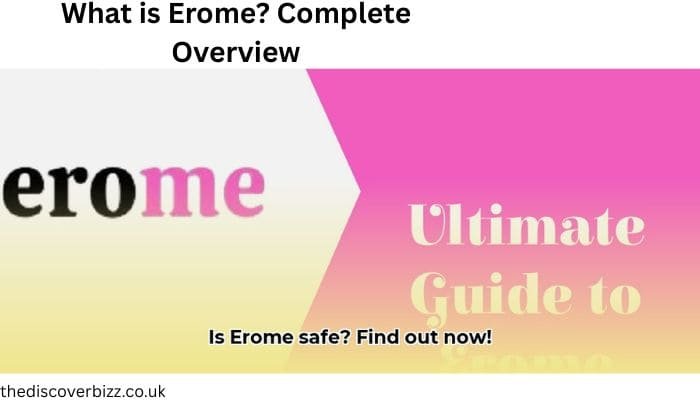







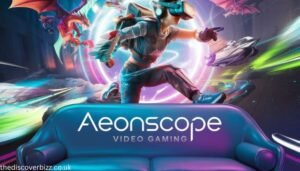



Post Comment