How to Take Off Message Blocking? A Complete Guide
In the digital age, text messaging is vital for communication; yet, many face the issue of message blocking, which results in errors such as “Free Msg: unable to send message – message blocking is active.” This situation can be frustrating for users dependent on messaging. Fortunately, message blocking can be resolved. The article discusses the nature of message blocking, its causes, and effective methods to disable it.
Understanding message blocking is crucial before attempting to disable it. This feature, implemented by mobile carriers or within phone settings, hinders the sending or receiving of text messages (SMS or MMS). Message blocking can occur intentionally, such as when a number is blocked or parental controls are activated, or unintentionally, which may happen due to technical errors, carrier-imposed restrictions, or billing problems.
Common Reasons Why Message Blocking Happens
- Mobile carriers may restrict text messaging on data-only plans or plans lacking SMS/MMS services.
- Blocking can be triggered by unpaid bills or a suspended account.
- Messages may fail if numbers have been blocked by either party.
- Parental controls or content filters can restrict messages on family or child accounts.
- Carrier-specific issues, including technical faults or regional restrictions, may lead to message blocking.
- Phone settings, such as “Do Not Disturb” or blocked contacts, can limit text message functionality.
How to Take Off Message Blocking?
- Confirm that your mobile plan includes text messaging; upgrade if necessary.
- Check for any unpaid bills through the carrier’s account portal or app and pay overdue balances.
- Remove number blocks by accessing settings (iPhone: Settings > Messages > Blocked Contacts; Android: Phone or Messaging app > Settings > Blocked numbers).
- Disable parental controls or content filters from account settings or by contacting the carrier.
- Contact your mobile provider if previous solutions fail to verify and remove message blocking on your line.
- Reset network settings: (iPhone: Settings > General > Reset > Reset Network Settings; Android: Settings > System > Reset Options > Reset Wi-Fi, Mobile & Bluetooth).
- Ensure your device software is updated to the latest version.
- Test your SIM card in another device; if it works, the issue is with your original device; if it doesn’t, it is a carrier issue.
Preventing Message Blocking in the Future
- Ensure timely payment of expenses and maintain an active cell plan.
- Regularly check phone settings to prevent unintentional number blocks.
- Avoid downloading third-party messaging applications that may disrupt carrier SMS services.
- Keep the phone’s operating system updated to prevent incompatibilities.
- Verify with your provider that your plan supports global messaging when traveling abroad.
Conclusion
It can be a frustrating issue, but it is easily fixable by identifying its underlying cause, which may stem from financial problems, carrier restrictions, or phone settings. Once the cause is determined, normal communication can resume. In today’s fast-paced world, connectivity is vital, and following the provided advice and solutions can help users quickly restore their texting capabilities without further complications. Read More
Share this content:



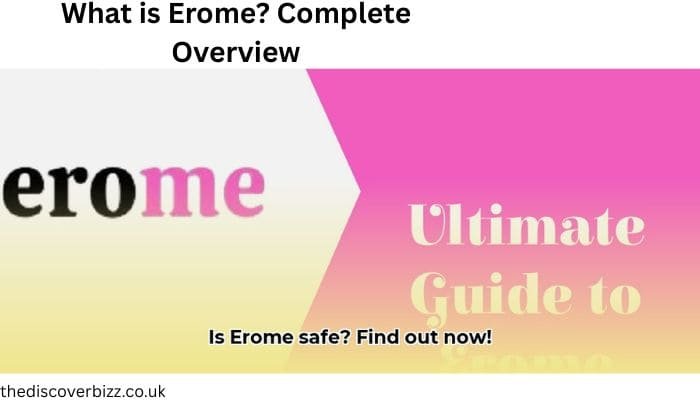

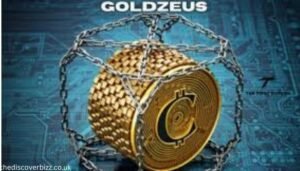






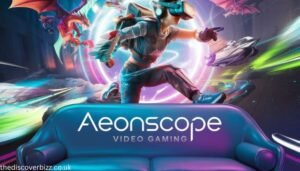

Post Comment