How to Close a Temu Account? A Complete Step-by-Step Guide
In the age of online shopping, platforms like Temu have become increasingly popular due to their affordable prices, wide product selection, and growing reputation. However, not everyone wants to stay permanently connected to every shopping platform they try. Whether it’s for privacy reasons, too many promotional emails, or simply because you’ve found other marketplaces that suit your needs better, knowing how to close a Temu account is essential.
- Temu is a global e-commerce platform with a wide variety of affordable products, including clothing and electronics.
- Users might choose to close their accounts for several reasons:
– Privacy concerns: Users may want to delete their personal data from the platform.
– Excessive promotional messages: Temu regularly sends notifications and marketing emails.
– Security issues: Closing an account can provide a sense of safety if there are suspicions of account compromise.
Before You Close Your Temu Account
- Take precautionary steps before deleting your Temu account to avoid losing valuable information.
- Deleting the account will permanently remove purchase history, saved addresses, payment methods, and rewards.
- Use any remaining credits or coupons before deletion, as they cannot be redeemed afterward.
- Cancel any pending orders, ensuring they are either delivered or canceled before proceeding.
- Download receipts or invoices for necessary purchase proof.
- Withdraw any remaining balance, including refunds or credits, before account deletion.
- Check and unlink any connected accounts (Google, Apple ID, or Facebook) for security purposes.
Step-by-Step Guide on How to Close a Temu Account
Temu offers a simple process for users who want to close their accounts. Here’s a complete walkthrough to help you do it smoothly.
Step 1: Open the Temu App or Website
Log in to your account using your email address or phone number.
Step 2: Go to Your Account Settings
Once you’re logged in, tap on your Profile icon located at the right corner of the screen (in the app). From there, scroll down to find the Settings or Account Security option.
Step 3: Locate the “Delete Account” Option
Under Account Security, you’ll find the Delete Account option. Temu sometimes lists this under “Privacy” or “Security,” depending on your region or app version. Tap this option to proceed.
Step 4: Review the Deletion Terms
Temu will display a warning message detailing what happens when you delete your account. You’ll be informed that all your order history, credits, and account data will be permanently removed. Read this carefully before proceeding.
Step 5: Confirm Your Identity
For security purposes, Temu might ask you to confirm your password or verify through an OTP sent to your registered phone or email. This step ensures the request is legitimate.
Step 6: Submit the Deletion Request
After verification, click “Delete Account” or “Confirm” to finalize the process. Your account will be scheduled for deletion, and Temu may take a few days to delete your data from their servers permanently.
Alternative Method: Contacting Temu Customer Service
- If unable to delete your account manually, contact Temu’s customer service.
- Steps to reach customer service:
– Open the Temu app or website.
– Navigate to Help Center or Contact Us.
– Select Chat with a Representative or Submit a Request.
– Clearly request account deletion.
- Expect account verification before deletion.
- Confirmation of permanent account deletion will be provided within a few business days.
- This method is helpful if the app is malfunctioning or if login credentials are lost.
What Happens After Deleting Your Temu Account?
- Upon processing a deletion request, Temu will remove all personal data linked to your profile.
- Personal information such as email, phone number, and address will be deleted.
- Purchase history, including all order records and receipts, will be permanently erased.
- Rewards, including points, credits, and coupons, will be forfeited.
- Account access will be disabled, preventing any future logins or account restoration.
- The deletion process is irreversible; ensure certainty before proceeding to close your Temu account.
Privacy and Data Protection After Account Closure
Temu adheres to stringent privacy policies regarding user data management. Upon account deletion, the company commits to removing all identifiable information promptly, in accordance with international data protection regulations. Despite this, some non-personal data, including transaction logs and anonymized analytics, may be retained for business and legal reasons. However, these records cannot be linked back to individual users.
Common Issues When Closing Your Temu Account
Some users may encounter technical or verification issues when trying to delete their accounts. Here are a few common problems and solutions:
- Didn’t receive OTP: Check your spam folder or ensure your phone number is active.
- Pending orders prevent deletion: Wait until the orders are completed or canceled.
- Can’t find the delete option: Update your app to the latest version or use the web browser.
- App keeps freezing: Try reinstalling the app or using a different device.
Conclusion
Learning how to close a Temu account is crucial for individuals who prioritize privacy, want to reduce their online presence, or no longer need the service. While Temu is known for its convenience and affordability, account closure helps protect personal data. Before deletion, it is essential to settle all pending orders, withdraw any remaining balances, and save receipts. Read More
Share this content:








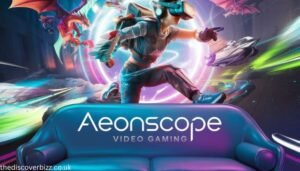





Post Comment